آخرین مطالب
امکانات وب
A key component of the driving recorder is the storage part – TF card (memory card). When buying a driving recorder, a TF card is not standard, so the car is mainly purchased additionally. Due to the long-term cyclic reading and writing environment, it is recommended to use a Class 10 memory card that can meet higher speed requirements when purchasing a TF card.
The following are several ways to view the playback of the driving recorder.
1. If the driving recorder is equipped with a display screen, you can generally view the playback directly on the driving recorder, press the MODE button to select, and click the recorded video file to play the video. The above operation methods are not suitable for all brands of driving recorders, please follow the supporting instructions for specific use.
2. Most of the driving recorders now have a corresponding mobile phone APP, which supports mobile phones to view video playback, and the operation is more convenient. As long as the mobile phone downloads the corresponding APP, and then connects to the corresponding WiFi of the driving recorder, you can view the video playback in real time without consuming mobile data.
3. The driving recorder saves the video through the TF card. If you want to watch the playback, you can take out the TF card of the driving recorder, put it into the card reader, and then call out the video from the computer to play.
4. Some driving recorders are equipped with an extended USB interface. We can directly connect the driving recorder to the computer with a data cable, and the computer will automatically recognize the driving recorder as a storage device, and then click on the video to view it.
Can the driving recorder automatically record after parking?
Most driving recorders will stop recording after parking, but this can be set, as long as the normal power is connected (normal power refers to the positive power that is connected from the positive pole of the battery and is not controlled by any switch, relay, etc., that is, as long as The battery has electricity, the insurance does not bu, there is electricity.) 24 hours of video recording can be realized.
Some driving recorders have the function of “moving monitoring”. What is mobile monitoring? Many people mistakenly think that motion detection is boot recording. In fact, this kind of awareness is wrong. Boot recording is the default recording of most driving recorders. ; and motion detection means that the video will be recorded when the screen changes, and it will not be recorded if it does not move.
GPS tracking trucks management
Delivery van security camera system
yuweitek...برچسب : نویسنده : yuweitek yuweitek بازدید : 26
How to use an old phone as a dash cam?
Prepare necessary props: mobile phone holder, car charger (or power bank), driving recorder App
Although smartphones already have a video recording function, if we want to completely replace the driving recorder, we still need to prepare the following props.
1. Mobile phone car mount
With this mount, the phone can have the most perfect shooting angle. This kind of mount can be bought in various supermarkets, mobile phone stores, and auto supply stores, but you must remember to bring your mobile phone with a suitable mobile phone holder.
2. Car charger (or power bank)
The mobile phone is recording video all the way, and the speed of power consumption is very alarming. Therefore, in order to prevent the mobile phone from running out of power after getting out of the car, you can use a car charger or power bank. The car charger can charge your smartphone via USB just by plugging it into the car’s cigarette lighter.
3. Driving Recorder App
The functions of the yuwei dash cam app are similar, and you can use all the different apps by mastering the key functions!
In addition to video recording, the key functions of the driving recorder mainly lie in the three functions of “circular photography”, “automatic saving in emergencies”, and “map recording”. Whether it is an iPhone or an Android system, the functions of the driving recorder App are basically the same, only the interface and additional functions are different. Here I want to teach you a few key functions of the driving recorder. As long as you master some functions, no matter what app you choose, you can definitely get started quickly!
1) Don’t be stingy with video quality, choose the highest quality.
The most important thing for a driving recorder is to be able to record what happened, as well as the other party’s license plate number, body characteristics and other information. Therefore, the highest quality is selected in the video quality setting to ensure that all information can be seen clearly when the video is needed. Otherwise, If there is an accident but the license plate number of the other party cannot be clearly seen, it is useless to install a driving recorder.
2.) Automatic recording of unexpected accidents, avoiding loop recording being overwritten by subsequent videos!
Since smartphones have accelerometers, it’s common for dash cam apps to have this feature. “Automatic accident recording” is to automatically save the video during this period of time after the mobile phone detects high acceleration or severe shaking (such as when it hits another car), so as to avoid being overwhelmed by subsequent videos (loop photography) If it is covered, some software will also have the function of automatically taking pictures. Remember to tu on this function when using the driving recorder app.
more:
Delivery van security camera system
yuweitek...برچسب : نویسنده : yuweitek yuweitek بازدید : 20
There are so many people who touch porcelain now, some are directly slapped with human flesh, and some drive two cars in partnership to set you up, so now cars are equipped with driving recorders, and I want to find a car without driving recorders on the street. , That is really like finding a needle in a haystack. Since driving recorders are so important and there are all kinds of them, do you know how we should choose a driving recorder? Today, the editor will share some experiences with you.
pixel
The key to a good recorder depends on the pixels. 5 million pixels can only be said to be okay, and it can achieve 720p photography effects. 8 million pixels can achieve 1080p video effects.
image processor
If the recorder does not reach 30 frames per second in 1080p mode, the video will freeze, and in 720p mode it must reach 24 frames per second for smooth video.
lens
Glass lenses are the best, glass lenses are clearer than plastic ones, will not deform when heated and have a longer lifespan.
shoot wide angle
The recorder generally has four degrees of wide-angle of 70°, 90°, 120°, and 140°. Generally, 120° is enough for our car. Of course, 140° can record more lens information. But it should be noted that the wider the camera’s wide angle, the better. Because an excessive wide-angle is likely to cause image distortion, decrease in clarity, and image distortion, it is not easy to be accepted as evidence.
night vision effect
When purchasing, you must pay attention to comparing the shooting pictures of the same picture under sufficient light and dim conditions. The clarity of a driving recorder can be said to be an important factor to measure the quality of a driving recorder. If a driving recorder cannot clearly capture the license plates of nearby vehicles when an accident occurs, then what is the point of existence? So when you buy it, it is best to tu it on to see the effect, and compare it before buying.
GPS tracking trucks management
Delivery van security camera system
yuweitek...برچسب : HOW TO CHOOSE A DRIVING RECORDER? THESE FIVE CRITERIA MUST BE TAKEN INTO ACCOUNT, نویسنده : yuweitek yuweitek بازدید : 22